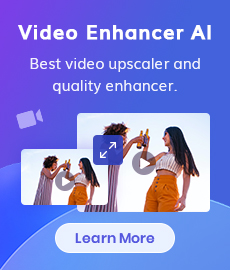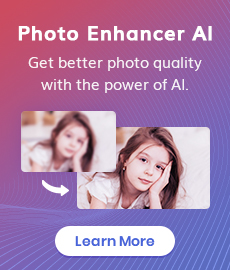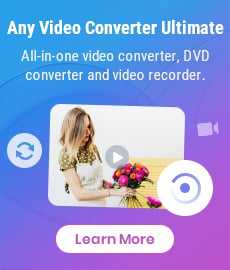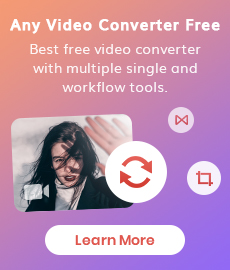TikTok Wrapped 2024: How to Get Your TikTok Wrapped?
Do you want to check the summary of your activities on TikTok in the past year? How to use TikTok Wrapped to package your TikTok data? In this article, you can learn what TikTok Wrapped is, find out how to do TikTok Wrapped, and even reach how to promote your TikToks with TikTok Wrapped.

1. What is TikTok Wrapped
TikTok Wrapped is a data analysis tool that can package and summarize the data you have used on TikTok over the past year. It allows you to see specific data at a glance, such as the total number of videos watched and the time spent on TikTok.
More importantly, you can also view some more personalized preferences, such as your number of likes and comments, TikTok users you like to watch, and your peak time of using TikTok. What you need to understand is that TikTok has not launched an alike official function, so popular summary tools are all third-party websites. Two mainstream TikTok Wrapped tools are listed below.
1. TikTok Wrapped
Official Website: https://tiktokwrapped.me/
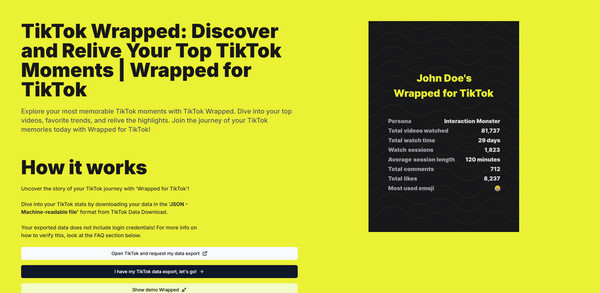
2. Wrapped for TikTok
Official Website: https://wrapped.vantezzen.io/
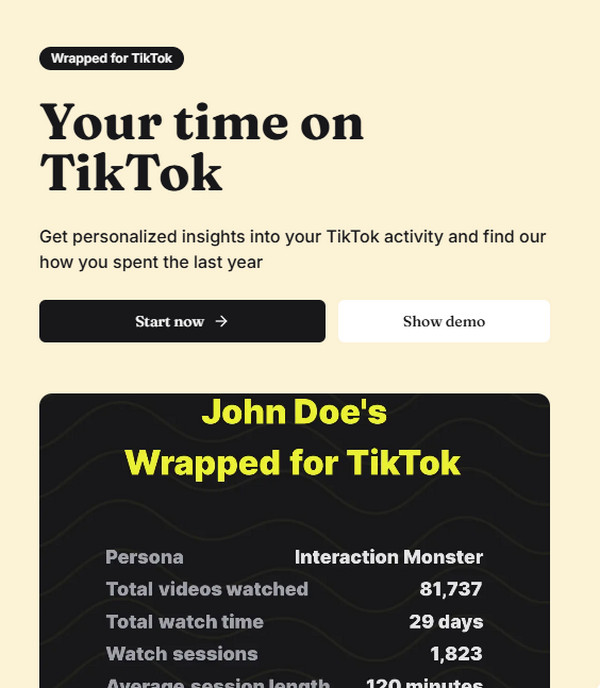
Main Functions:
Comprehensively count and analyze the activities on your TikTok account over the whole year in 2024, and provide special data analysis services for TikTok users.
Content Overview:
Both websites require you to export data packages from TikTok first, and then import them into the website for analysis. You can view the total number of videos you have watched on TikTok this year, the types of videos you like to watch the most, and some highlights. For example, the most popular videos you have posted as a TikTok video creator, or your highly-liked comments on other people's videos.
Interface Design:
Both websites are designed to be simple and easy to use, and you can find the functions you need in a short time. Moreover, these two websites are unique because they were originally created for wrapping TikTok data, so the functions are very targeted. Secondly, there are no advertisements on the page, so you are free from the trouble of cluttered advertisement pop-ups. Finally, both websites have set up FAQ areas at the bottom of the page, where you can find solutions to many common problems.
2. Tutorial: How to Do TikTok Wrapped In 2024
How to use the two websites mentioned above to complete Wrapped for TikTok online?
Export TikTok Data Package
- After entering TikTok, click "profile", click the "three horizontal lines" button in the upper right corner, and find "Settings and privacy" in the pop-up window.
- Click "account" to enter your personal account page.
- Click "download your data", the interface will default to the "request data" page, please confirm that your data format is JSON).
- After selecting the JSON format, click "download". Then click "download data" on the right to see that the data is being processed.
Import Data To Website
- Open any browser you want and paste the URL for TikTok Wrapped.
- Select "I have my TikTok data export, let's go" or "I have my TikTok file", then you can select "select file" to import the file.
- Wait for data analysis to complete
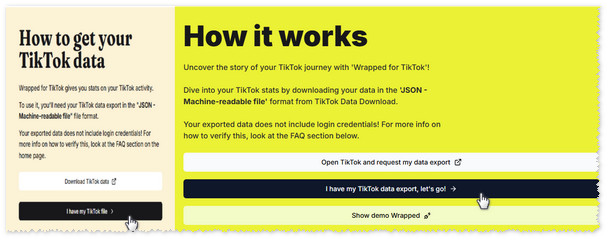
3. Extra Tip: How to Promote Your TikTok Video With TikTok Wrapped
For TikTok video creators, TikTok Wrapped may have other more important functions. By analyzing the data in TikTok Wrapped, you can adjust the video content and traffic diversion methods to achieve better exposure and get more TikTok views.
Method 1: Draw a Profile Of The Audience & Make Targeted Improvements
Based on the data analysis provided by TikTok Wrapped, simply draw an audience portrait. For example, the main audience group of your TikTok video (gender, age and circle).
Based on this general conclusion, you can improve the quality of your TikTok videos in a targeted manner. For example, from the perspective of video content, whether it meets the preferences of most people in this group. From the perspective of video traffic, whether it is directed to the main audience group of your video. All of these require data analysis to get a more accurate direction.
Method 2: Improve Video Quality To Increase Playback Volume
With the advancement of playback equipment, TikTok users are increasingly fond of high-quality videos, both visually and auditorily. Why?
1. High-quality videos naturally give people the feeling that that they have been made with care, so they are more likely to make viewers stop scrolling and continue watching your video.
2. It is more likely to attract new fans and more comments if your TikTok video is very clear, appropriate color, and camera moves very smoothly.
3. If your TikTok video has innovative content and the content is well connected, then your account can attract fans from two perspectives: the usefulness of the content and your personal charm.
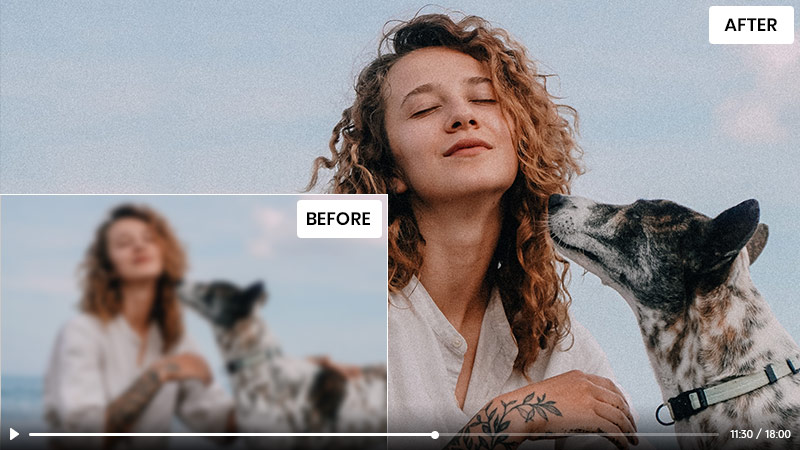
How To Use AI Tools To Intelligently Improve Video Quality?
Although many TikTok videos are shot with mobile phones, a large part of them actually need to be post-enhanced using a PC. Because TikTok will compress the video size to a certain extent after the user posts the video, which will reduce the clarity of the video and affect the audience's viewing experience. Therefore, it is necessary to improve the original video quality before posting the TikTok video.
If the requirements for video editing are not so high, but you also want to improve the video quality, choosing to use AI tools to assist can achieve the best results. AVCLabs Video Enhancer AI is one of leaders among AI video enhancers. Its AI models for facial enhancement and ultra-frame enhancement are widely praised. The excellent enhancement effect and simple operation make this program a hot topic.
Video Enhancer AI
- Enhance the video quality to stand out by details.
- Upscale videos from SD to HD, HD to 4K.
- Sharpen faces from blurry video.
- Support AI denoising and colorizing.
- Support GPU & TensorRT acceleration.
Import Previous TikTok Video
Click to open the file or drag it into the program interface. You can see the If your TikTok video is very clear, appropriate color, and camera moves very smoothly, such as clarity and format, on the upper right side of the interface.
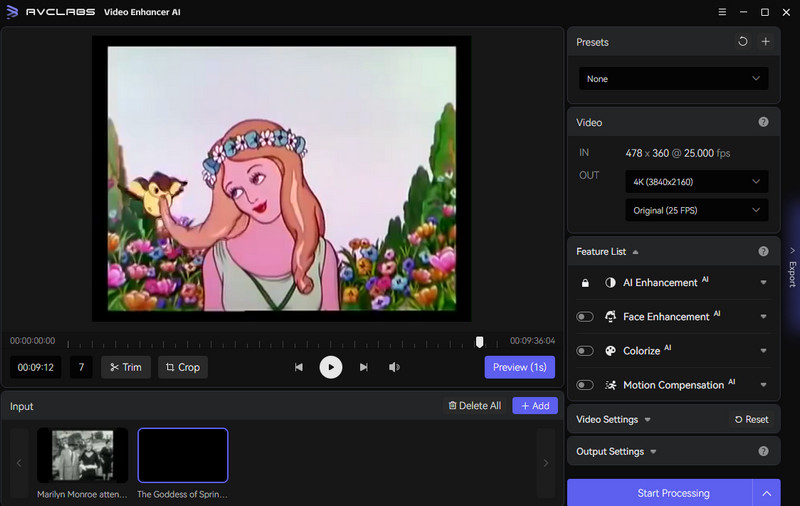
Boost Your Video To 4K
AVCLabs Video Enhancer AI offers a range of preset options, but it is recommended to choose the upscale to 4K option. This program does a great job of enhancing videos to 4K, and the output is very stable and satisfying.
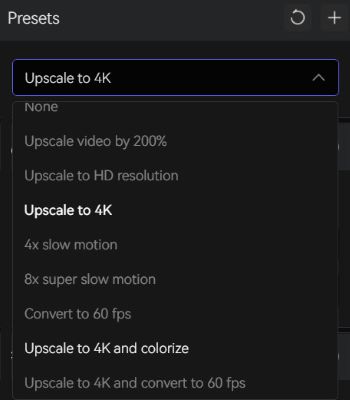
Add Model To Enhance Details [Face & Motion]
You can turn on AI Enhancement and Face Enhancement in the Feature List, which is very helpful for videos that need to highlight facial details, and the effect is significantly improved.
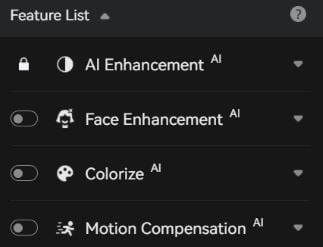
Export Enhanced TikTok Videos
In the video settings, you can adjust the brightness, contrast, saturation and sharpness of the video to easily improve the color of the video. Finally, click Start Processing, and wait for the enhanced video.
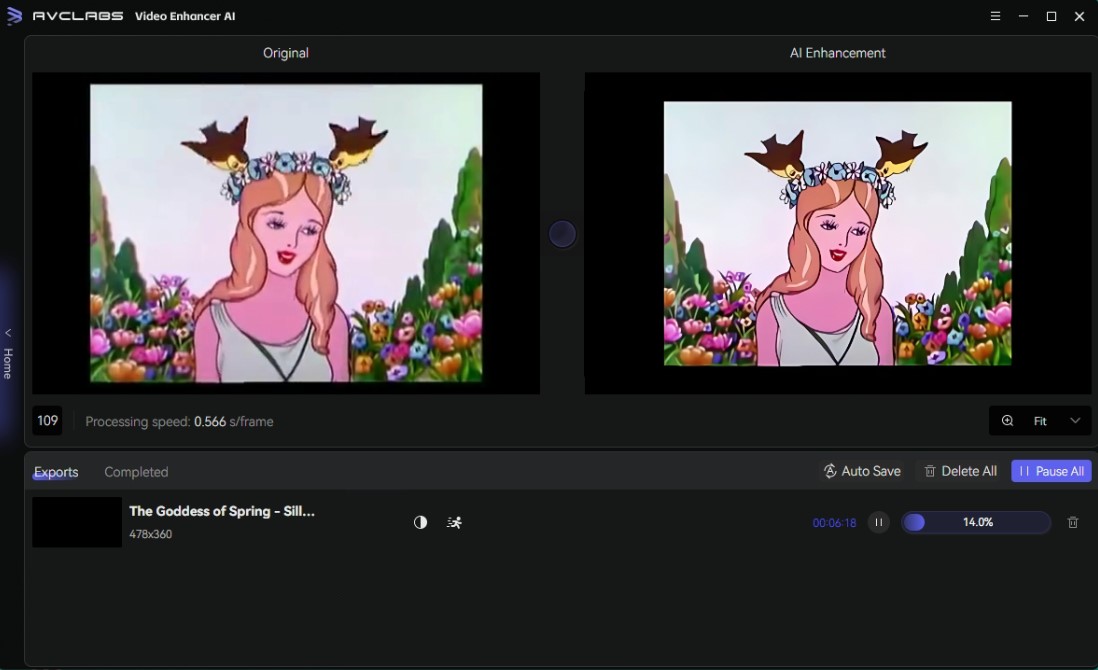
4. FAQ About TikTok Wrapped
1. Is TikTok Wrapped safe?
TikTok Wrapped tools are third-party tools, so data security cannot be guaranteed. However, the two websites mentioned in the article have made official responses.
"The exported data does not include official credentials and login records, and they place great emphasis on user privacy and security. TikTok data will not be uploaded or stored on their servers, and the tool runs entirely in the user's browser to ensure that the information is kept confidential."
👉️ Review Entire Source Code: TikTok Wrapped Source Code
2. How to download TikTok videos without watermark?
If you save the video directly in Tik Tok, the exported video will have the original TikTok watermark. However, if using Any Video Converter, the watermark will not be retained. Moreover, this program provide a free version, and you can also choose to download the audio separately or convert the TikTok video to MP3 format.
- Play the TikTok video you want to download without watermark.
- Click to copy link of this video.
- Open the Video Download function of Any Video Converter.
- Paste the link in the blank prompt.
- Adjust the download settings on the right side of the program. You can also customize the download mode.
- Click Parse Now, and finally click Start in the upper right corner to export the video.
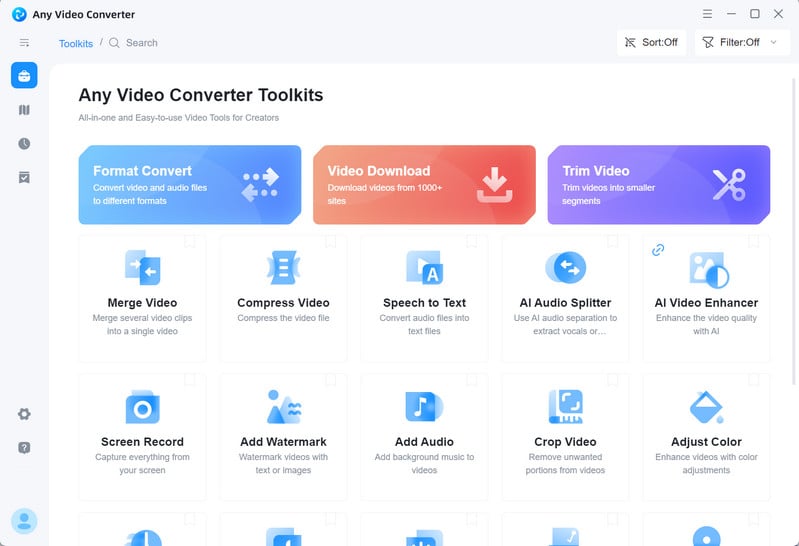
👉️ You May Also Like: 4K YouTube To MP3 And Its Free Alternative
3. How can you get easy TikTok views?
1. Add hashtags: Each tag has a fixed or growing audience, and adding tags can help them discover your videos.
2. Create multiple series: It is recommended that you systematically classify videos according to subtle angles, which can help old fans find your videos and help new fans quickly understand the main content of your account and future updates.
3. Choose the right soundtrack: Using popular music is certainly beneficial because it is hot at the moment. But in the long run, choosing the right BGM can truly coordinate the content in the video.
4. Other methods: Check the comments under the video frequently, selectively adopt the opinions of other users, and consciously make corresponding improvements.
👉️ You May Also Like: How to Get More Views on TikTok? 8 Proven Strategies in 2024
Conclusion
This article elucidates what is TikTok Wrapped, how one can create their own TikTok Wrapped with 2 introduced websites, and how to harness TikTok Wrapped to promote TikToks for more views. In addition, AVCLabs Video Enhancer AI is an outstanding video enhancer that can significantly enhance the quality of our TikToks. If you have already mastered the methods outlined in the passage, hurry over and give them a try!
Try AVCLabs Video Enhancer AI to enhance your TikToks now!
Related Articles & Tips
- • Instagram Wrapped 2024: Discover All You Need For Instagram Wrapped
- • Top 5 Free Instagram to MP3 Converters You Can't Miss in 2024
- • 10 Lesbian Christmas Movies You Can Not Miss In 2024
- • 9 Best YouTube Downloader Extensions for Chrome, Firefox, Edge, Opera in 2024
- • 13 Best KissCartoon Alternatives in 2025 | Watch Cartoons Safely
- • Top 10 Websites to Watch Cartoons Online Free
- • Top 6 Unblocked YouTube Sites to Access Blocked Content in 2024
- • 5 Best Safe Sites to Free Download YouTube to MP3
 Highly Recommended
Highly Recommended

AVCLabs Video Enhancer AI
AVCLabs Video Enhancer AI is an AI-based video enhancement software to upscale video from 480p to 1080p, 1080p to 4K, and up to 8K. With AVCLabs Video Enhancer AI, you can upscale low-res videos to high resolution and bring your old videos a stunningly new look.
Learn More
 Video Converter
Video Converter
- MP4 Converters
- MKV to MP4 Converters
- AVI To MP4 Converters
- MOV to MP4 Converter
- Best Free AV1 Converters
- HEVC/H.265 Converter
- H.264 Video Converter
- Android Video Converter
- Samsung Video Converter
- Sony PS4 Video Converter
- Nokia Video Converter
- MPEG Video Converter
- Convert 4K to 1080P
- Convert MP4 to MP3
- Convert M2TS to MP4
- Convert MVI to MP4
- Convert WebM to MP4
- Convert Videos to MP3
- Convert MP4 to 3GP
- Convert M4V to MP4
 DVD Converter
DVD Converter
 Video Editor
Video Editor
- Best AI Video Editors
- Free AI Video Generators
- Best AI Slideshow Makers
- Replace Face in Video
- AI Cartoon Video Generators
- Text-to-Video AI Generators
- Best Free Voice Changers
- Text-to-Video AI Generators
- Sites to Download Subtitles
- Add Subtitles to Video
- Free Online Video Compressor
- Convert Your Videos to GIFs
- Blur Video Backgrounds
- Video Editing Apps for YouTube
 Video Enhancer
Video Enhancer
- Best 10 Video Enhancer
- Improve Video Quality
- Fix Blurry Videos
- Remove Noise from Footage
- Upscale Video from HD to 4K
- Upscale Video from 480P to 1080P
- Best AI Video Upscaling Tools
- Make a Blurry Video Clear
- Best Old Video Restorer
- How to Sharpen Video
- Fix Bad Quality Videos
- Increase Video Resolution
- Convert Videos to 4K
- Upscale Anime Videos to 4K
 Photo Enhancer
Photo Enhancer
- Fix Blurry Pictures Online
- Make Blurrys Picture Clear
- Increase Image Resolution Online
- Remove Blur from Images
- AI Image Sharpener Online
- Topaz Gigapixel AI Alternatives
- Fix Low-resolution Photos
- Colorize Historical Photos
- Remove Noise from Photos
- AI Image Sharpener
- AI Face Retoucher
- AI Image Enlargers
 Mobile & PC
Mobile & PC