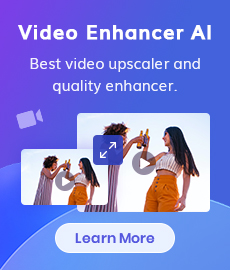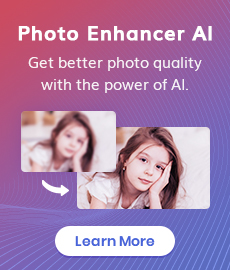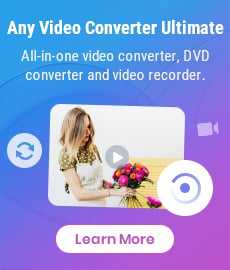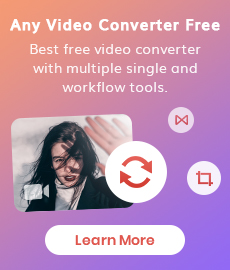Top 6 Unblocked YouTube Sites to Access Blocked Content in 2025
"What website has unblocked YouTube?" - Brash Fam
YouTube is one of the most popular video streaming platforms for accessing a wealth of information, entertainment, and educational content. However, YouTube might get blocked or restricted in some countries due to local policies or other reasons. Thankfully, unblocked YouTube sites offer practical solutions for overcoming these barriers, ensuring that users can enjoy unrestricted access to their favorite videos.
This article explores the top 6 unblocked YouTube sites in 2025 that help users bypass these restrictions and watch blocked YouTube videos seamlessly.

Part 1. Why Does YouTube Get Blocked?
YouTube can be blocked for several reasons. Here's a brief explanation of the most common reasons why YouTube might get blocked:
Regional Restrictions
Some videos are only available in certain countries due to licensing agreements or local laws. YouTube uses geolocation to enforce these restrictions.
Age Restrictions
Content deemed inappropriate for certain age groups may be restricted. Users need to verify their age to access such content.
Network-Level Blocks
Schools, workplaces, or governments might block YouTube on their networks to control bandwidth usage or restrict access to certain content.
Broadcasting Right Restrictions
Sometimes, YouTube content like music videos, movie clips may be blocked in certain regions if the uploader doesn't have the rights to broadcast the content in those areas.
Video Censorship by Creator
Video creators and owners can choose to restrict their videos to certain audiences or regions, often for personal or strategic reasons.
Part 2: 6 Sites to Unblock YouTube
Here is the overview of 6 best sites to unblock YouTube. Simply check it out:
| Tools | No. of IP Addresses | Locations Available | Cost |
| YouTubeUnblocked | No data | USA and Europe | Lifetime for free |
| Smartproxy | 65 Million+ | 195+ locations | $7.8/month |
| Bright Data | 72,000,000+ | 195+ locations | $8.40/GB |
| WebShare | 30 Million+ | 195+ locations | 10 proxies for free |
| Infatica | 20 Million+ | 150+ locations | 3 day trial for $1.99 |
| ProxyScrape | 10 Million+ | 6 countries- Premium proxies | Start from $25/month |
1. YouTubeUnblocked
YouTubeUnblocked is a free YouTube proxy site that gives you the ability to securely get access to YouTube and enjoy all content on it. You are capable of watching videos, TV shows, listening to music, and reading comments on YouTube for free. No registration and software/extension installation are required. Moreover, it provides you with quick links to visit TikTok, Twitch, DuckDuckGo, etc.
Additionally, it protects your privacy by hiding personal and browsing details. You can access restricted content on YouTube effortlessly.
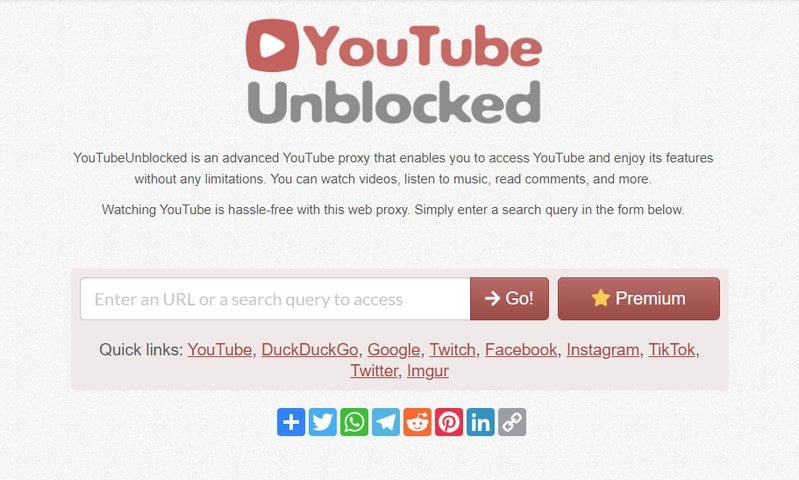
Pros:
- Totally free unblocked YouTube site to use
- 16 languages are supported
- Straightforward interface makes it easier to get started
- Compatible with all devices and popular browsers
- Allow you to watch blocked content on YouTube, DuckDuckGo, Google, Twitch, Facebook, Instagram, TikTok, Twitter, Imgur
- A sharable link is available for you to share it with your friends, family, thus they can access YouTube and more
- Protect you against traceability
Cons:
- Limited to USA and Europe only
2. Smartproxy
Smartproxy is another unblocked YouTube site that offers you a quick and safe approach to unblock YouTube without any limitations. It provides 65 million+ IP addresses that help users in 195+ locations to bypass geo-restrictions, CAPTCHAs, and IP blocks.
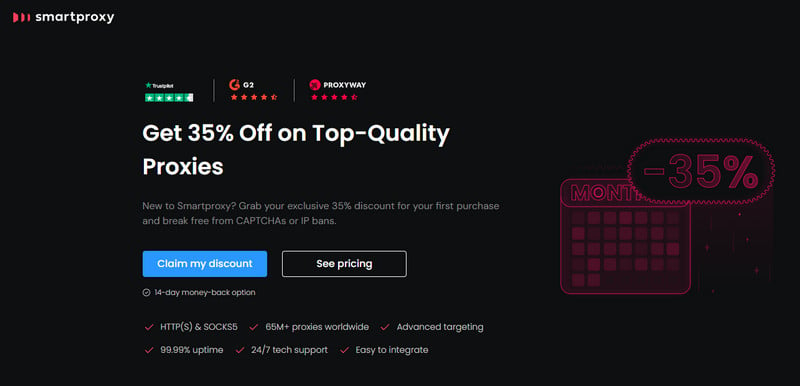
Pros:
- 99.68% success rate
- Offer unlimited connections & threads
- Support rotating IPs to keep your IP untraceable and make it harder to block
- 24/7 tech support
Cons:
- Limited trial features
3. Bright Data
Bright Data provides super proxy servers to you to unblock YouTube sites. As a useful YouTube mirror site, it offers stable mobile IPs, residential IPs, datacenter IPs, ISP IPs, and web extraction tools to extract video links. To collect data for better analyzing, it supports customizing solutions.
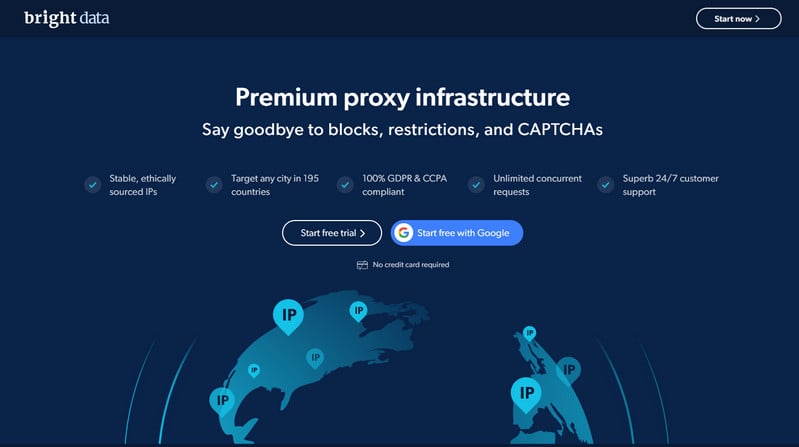
Pros:
- A diverse range of IPs are provided
- New features release every day
- Come with a real-time network performance dashboard
- Offer tailored solutions to collect data
Cons:
- Complicated to use
4. WebShare
WebShare is a reliable and affordable YouTube proxy server provider, featuring 30 million+ IP addresses across 195+ countries. Whether you need to access unblocked YouTube sites for school, or watch YouTube content in restricted region, WebShare can meet your needs.
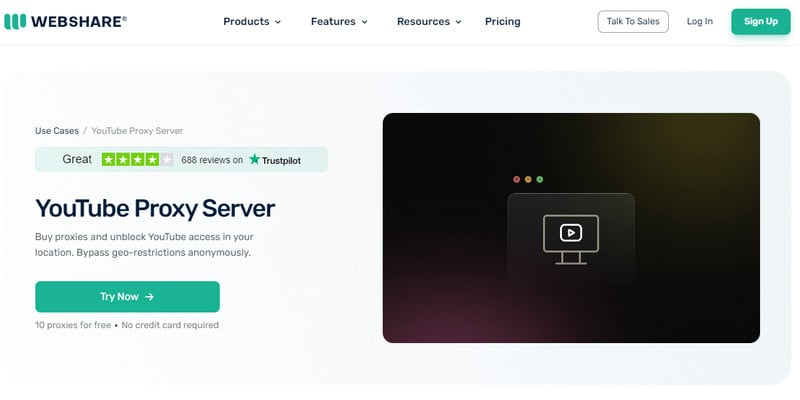
Pros:
- Offer 10 proxies for free to use
- Various IP addresses are available
- Provide real-time protection to your IP address and ensures full privacy by not sharing any data with third parties
- Free proxy extension for Chrome by Webshare is provided
Cons:
- Datacenter Proxies are available in limited countries only
5. Infatica
Infatica is one of the best unblocked YouTube sites. It come with 20M proxy IPs worldwide with zero CAPTCHA and IP blocks, helping you easily watch locked YouTube content. An intuitive dashboard enables you to navigate and enjoy all features: check your IP list, trigger rotation, change your geolocation, and more.

Pros:
- Residential proxy rotation helps you to avoid CAPTCHAs or IP bans
- User-friendly dashboard
- Offer web scraping
Cons:
- Datacenter proxy offers only USA proxies
6. ProxyScrape
ProxyScrape is a great tool for bypassing regional restrictions and network-level blocks, and accessing YouTube. With 10 million+ proxies, you are able to get around restrictions suspensions, blocks with 99% success rate.

Pros:
- 99% uptime
- Quick response
- Support to view the proxy's performance analytics
- 24/7 customer support
Cons:
- No city-specific proxies
 Part
3: How to Download Unblocked YouTube Videos
Part
3: How to Download Unblocked YouTube Videos
All unblocked YouTube sites in this article support viewing YouTube videos online only. To watch unblocked YouTube videos offline on the go, Any Video Converter is recommended. It allows you to download unblocked YouTube videos in high quality, including 1080p, 4K, even up to 8K, and convert YouTube to MP3. What's more, it is equipped with a dedicated manual configuration option, letting you customize the format, resolution, audio track, and subtitle language of the download video.
Apart from downloading videos, it supports editing videos for YouTube by combining video clips into one, adding transitions, background music, overlay, and subtitle to videos, adjusting brightness, temperature, contrast and more of videos.
Features of Any Video Converter
- Convert videos between any formats freely
- Download videos and music from 100+ sites
- Edit video clips with cut, crop, and special effects
- Merge several video clips to one video
- Compress video to reduce file size
- Adjust the audio volume and add audio effects
- Add audio to your video
Steps to Download Unblocked YouTube Videos with Any Video Converter
Step 1 Launch Any Video Converter
First, open the YouTube website and double-click to copy the top YouTube link.
Then, choose the "Video Download" tool from Any Video Converter toolkits to get started.
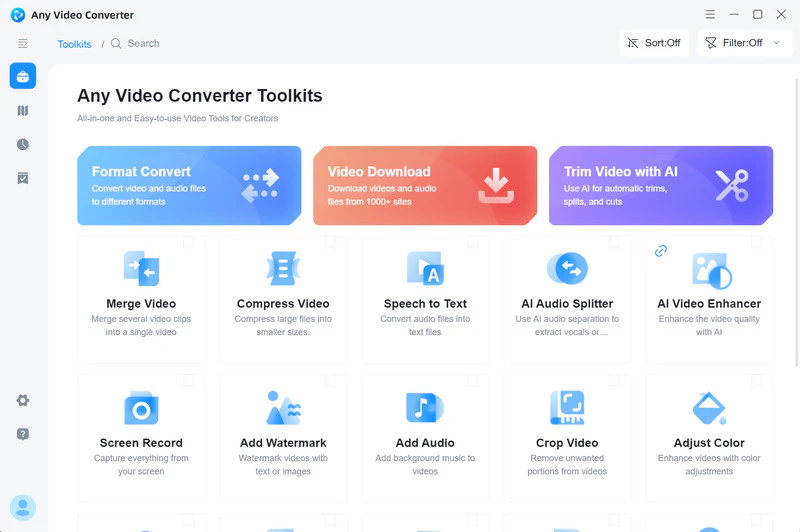
Step 2 Paste and Analyze Unblocked YouTube Video Links
Paste the YouTube URLs and tap the "Analyze" button, and the program will start analyzing YouTube video links. After the analyzing process is done, all detailed info like title, resolution, audio track, and subtitle are listed in the main window.
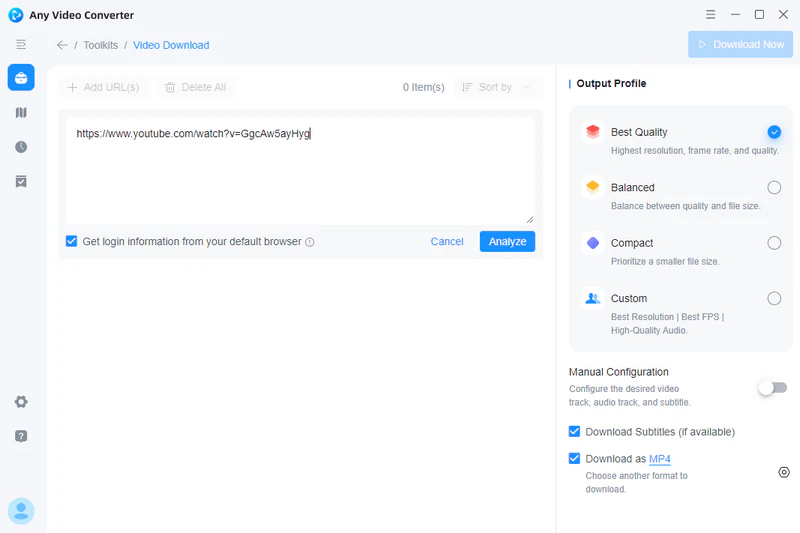
Output Profile: Select the desired quality you want to download or click the "Custom" button to customize your preferred resolution, frame rate, audio quality, etc.
Manual Configuration: This feature allows you to freely choose the video track (MP4, WEBM, MKV, etc), audio track (MP3, OPUS, M4A, etc) and subtitles you want to download.
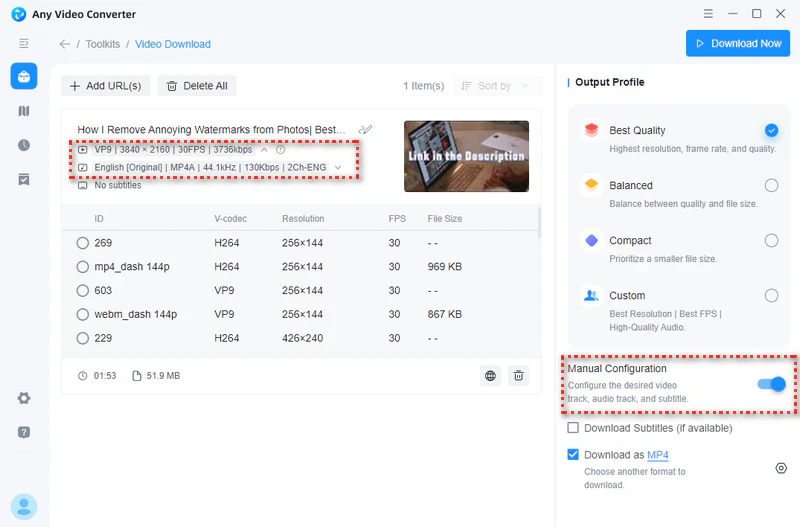
Step 3 Download Unblocked YouTube Videos
Hit the "Download Now" button to download unblocked YouTube videos. The output download folder will automatically pop up when the download is complete.
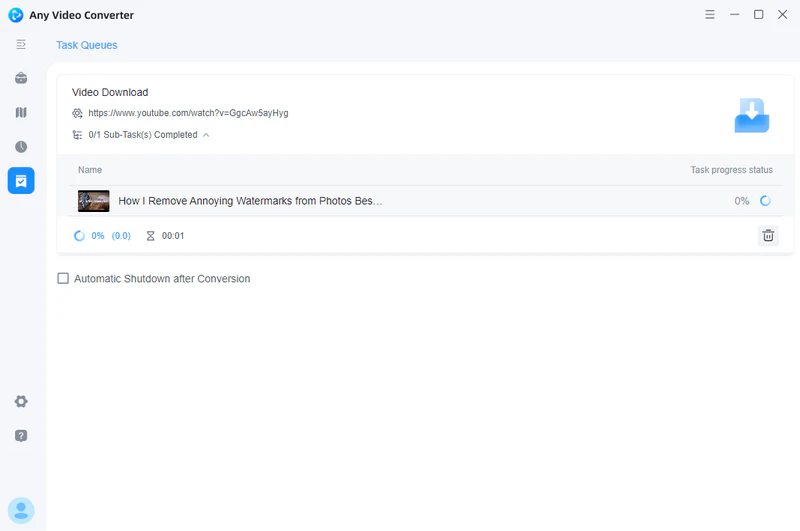
 Part
4: FAQs about Unblocked YouTube Sites
Part
4: FAQs about Unblocked YouTube Sites
Where can I watch YouTube unblocked?
You can use VPNs or proxy services like YouTubeUnblocked, Smartproxy and WebShare to watch YouTube unblocked.
How Can I unblock YouTube at school?
You can utilize proxy sites that bypass network-level restrictions to access YouTube at school.
How can I bypass blocked sites on YouTube?
Employ a reliable proxy service to reroute your internet connection and access blocked YouTube sites.
Conclusion:
In this article, we have discussed 6 best unblocked YouTube sites that can be used to access YouTube content blocked by multiple reasons from regional and age restrictions to broadcasting rights and video censorship by creators. If you're looking to not only unblock but also download your favorite videos from YouTube, Any Video Converter is an excellent tool that can help you easily download and save videos onto your device. If you are a music lover, Any Video Converter allows you to directly extract audios from YouTube music videos or convert YouTube music videos to MP3 formats.
Try Any Video Converter to edit your videos with ease!
Related Articles & Tips
- • 2025 Top 10 Free Vimeo Video Downloaders You Should Know
- • How to Remove Vocals Directly from a YouTube Video
- • Best 4 YouTube to MP4 Downloaders that Guarantee 100% Success
- • 10 Best YouTube Audio Rippers to Rip Audio from YouTube
- • 100% Working YouTube Video Downloader Extensions
- • The Ultimate YouTube to OGG Converters that Are 100% Working
 Video Converter
Video Converter
- MP4 Converters
- MKV to MP4 Converters
- AVI To MP4 Converters
- MOV to MP4 Converter
- Best Free AV1 Converters
- HEVC/H.265 Converter
- H.264 Video Converter
- Android Video Converter
- Samsung Video Converter
- Sony PS4 Video Converter
- Nokia Video Converter
- MPEG Video Converter
- Convert 4K to 1080P
- Convert MP4 to MP3
- Convert M2TS to MP4
- Convert MVI to MP4
- Convert WebM to MP4
- Convert Videos to MP3
- Convert MP4 to 3GP
- Convert M4V to MP4
 DVD Converter
DVD Converter
 Video Editor
Video Editor
- Best AI Video Editors
- Free AI Video Generators
- Best AI Slideshow Makers
- Replace Face in Video
- AI Cartoon Video Generators
- Text-to-Video AI Generators
- Best Free Voice Changers
- Text-to-Video AI Generators
- Sites to Download Subtitles
- Add Subtitles to Video
- Free Online Video Compressor
- Convert Your Videos to GIFs
- Blur Video Backgrounds
- Video Editing Apps for YouTube
 Video Enhancer
Video Enhancer
- Best 10 Video Enhancer
- Improve Video Quality
- Fix Blurry Videos
- Remove Noise from Footage
- Upscale Video from HD to 4K
- Upscale Video from 480P to 1080P
- Best AI Video Upscaling Tools
- Make a Blurry Video Clear
- Best Old Video Restorer
- How to Sharpen Video
- Fix Bad Quality Videos
- Increase Video Resolution
- Convert Videos to 4K
- Upscale Anime Videos to 4K
 Photo Enhancer
Photo Enhancer
- Fix Blurry Pictures Online
- Make Blurrys Picture Clear
- Increase Image Resolution Online
- Remove Blur from Images
- AI Image Sharpener Online
- Topaz Gigapixel AI Alternatives
- Fix Low-resolution Photos
- Colorize Historical Photos
- Remove Noise from Photos
- AI Image Sharpener
- AI Face Retoucher
- AI Image Enlargers
 Mobile & PC
Mobile & PC