Options > Audio
Click  button in the upper right corner of the main window. Choose "Audio" Tab:
button in the upper right corner of the main window. Choose "Audio" Tab:
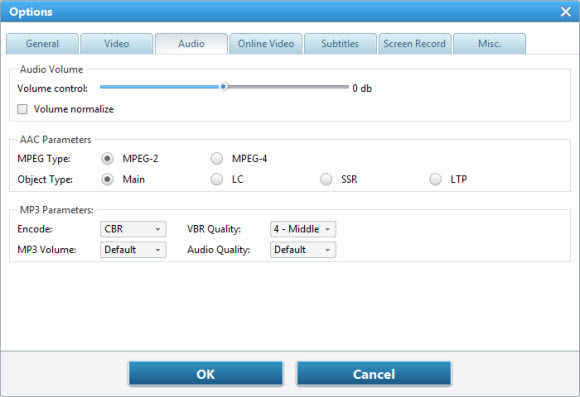
Audio Volume
Volume control -- Here you can adjust the audio volume in the converted files.
Volume normalize -- If the audio sound in your output file is fluctuating, check this option to make the sound as flat. It can make sound normalization.
AAC Parameters
MPEG type -- Here you can choose MPEG-2 or MPEG-4. (MPEG4-AAC == MPEG2-AAC + PNS tool + AAC Long Term Prediction profile (AAC LTP))
Object type -- Here you can choose Main, LC, SSR or LTP.
(AAC encoding methods are organized into Profiles (MPEG-2) or Object Types (MPEG-4). These different Object Types are not necessarily compatible with each other and may not be playable with various decoders. Some of the various Object Types are:
* MPEG-2 AAC LC / Low Complexity
* MPEG-2 AAC Main
* MPEG-2 AAC SSR / Scalable Sampling Rate
* MPEG-4 AAC LC / Low Complexity
* MPEG-4 AAC Main
* MPEG-4 AAC SSR / Scalable Sampling Rate
* MPEG-4 AAC LTP / Long Term Prediction
* MPEG-4 AAC HE / High Efficiency
* MPEG-4 AAC LD / Low Delay
Different Object Types vary in complexity. Some take longer to encode/decode as a result of the different complexities. Furthermore, the benefits of the more complex profiles are often not worth the CPU power required to encode/decode them. As a result the Low Complexity/LC Object Type has become the profile used by most encoders and supported by most decoders. However, the High Efficiency (HE) Object Type has become more popular recently with its addition to the Nero AAC encoder.
Currently all players support the LC Object Type, although some will work on only MPEG2 or MPEG4 streams. Players based on the FAAD2 decoder (eg. foobar2000, Winamp plugins) support almost all Object Types including HE AAC. 3ivX also supports all Object Types except SSR.)
MP3 Parameters
Encode -- Here you can choose CBR, ABR or VBR-1,2,3,4.
(* CBR is useful for people who are concerned about maintaining maximum compatibility, especially with certain streaming applications and some hardware-based decoders that don't reliably support VBR. It is also useful for people who desire the ability to obtain accurate estimates of the bitrate or approximate duration of a file's decoded audio without scanning and partially decoding the entire file.
* ABR encoding is desirable for users who want the general benefits of VBR (an optimum bitrate from frame to frame) but with a relatively predictable file size like they would get with constant bitrate (CBR), and a greater preference for bitrates that are near a desired target. Inevitably, some frames will be encoded with more bits than necessary, but the result will always be equal to or better than that of CBR for the target bitrate.
* In Variable Bitrate (VBR) coding, the user chooses the desired quality level and/or a range of allowable bitrates. Then the encoder tries to maintain the selected quality during the whole stream by choosing the optimal amount of data to represent each frame of audio. The main advantage is that the user is able to specify the quality level and conserve as much space as possible, but the inconvenience is that the final file size is quite unpredictable.)
VBR Quality -- You need to choose the VBR in the Encode option, otherwise, this option is gray.
MP3 volume -- Here you can adjust the mp3's volume.
Audio Quality -- Here you can adjust the audio's quality.
Normally, the default settings are recommended to use.

 Quick Links
Quick Links