Top 5 Trusted YouTube Playlist to MP3 Downloaders for 2025: Fast, Safe, and Reliable
Do you want to enjoy your favorite YouTube playlists offline, anytime, anywhere? Whether it is a workout mix, study soundtrack, podcasts, lectures, or talks, downloading a YouTube playlist to MP3 gives you the ultimate flexibility, accessibility, and control over your favorite content.
In this guide, we have curated 5 reliable YouTube to MP3 downloaders and outlined how to use them step by step. You’ll learn how to

⚠️ Disclaimer: Downloading YouTube content is only legal when you’re saving videos or playlists you own, or content that is royalty-free/public domain. For copyrighted music or playlists, it’s best to use official platforms like YouTube Music Premium for offline listening.
Part 1: 5 Most Reliable YouTube Playlist to MP3 Downloaders
The most important factor in choosing a reliable YouTube playlist to MP3 downloader is safety and security. You should be confident that the tool is free from malware, intrusive ads, and privacy risks. Right after that, fast and batch downloading capabilities are also essential, especially when dealing with long playlists or entire channels. Of course, the output format and audio quality also matter.
In this article, we have only included trusted and feature-rich downloaders that meet these criteria. Since most online YouTube to MP3 downloaders are limited when it comes to bulk downloads or full playlist support, they are not part of our recommendations. Instead, we focus on tools that are safe, efficient, and designed for seamless playlist-to-MP3 conversion.
Comparison Table: 5 Best YouTube Playlist to MP3 Downloaders
| Tool Name | Any Video Converter | 4K Video Downnloder | KeepMusic | Wondershare UniConverter | NoteBurner YouTube Video Downloader |
| Batch Download | ✅ | ✅ | ✅ | ✅ | ❌ |
| Concurrent Download | 4 | 8 | 1 | 10 | 1 |
| Audio Quality | 128-256kbps | 128-256kbps | 128-320kbps | 128-256kbps | 128-256kbps |
| Metadata Preservation | Title, Artist | Title, Artist, Playlist Index | Title, Artist, Album, Playlist Index, Year | Title, Artist | Title, Artist |
| Oputput Format | MP3,FLAC, WAV, MP4, MKV | M4A, MP3, OGG, MKV, MP4 | MP3, AAC, WAV, FLAC, AIFF, ALAC | MP3,FLAC, WAV, MP4, MKV,and more | MP3, MKV, MP4 |
| Support YouTube Music | ✅ | ✅ | ✅ | ❌ | ❌ |
| Free Trial | Free, unlimited downloads | 10 downloads per day | First 1 minute of each song | 1 file | Free |
| Download | Free Download | Learn More | Learn More | Learn More | Learn More |
1.1 Any Video Converter
Any Video Converter is the ultimate choice for downloading entire YouTube playlists to MP3. Not only is it incredibly easy to use, but it also provides advanced features that make playlist parsing, file selection, and bulk downloading seamless and efficient.
When parsing a playlist, it gives you full flexibility. You can parse the entire playlist at once and then view and select the specific files you want to download, or parse each file one by one to see detailed information and apply manual settings for each item. This feature ensures you have complete control over your downloads, whether you’re grabbing the entire playlist or just a few selected videos.
Advanced Features of Any Video Converter
- Four download modes: Best Quality, Balanced, Compact, and Custom
- Manual Configuration: Select desired video and audio tracks, subtitles
- Built-in browser: Support search by keywords and login to an account
- Select the specific files you want from the whole playlist to download
- Download playlist from YouTube Music to MP3 at high audio quality
- Free download the YouTube playlist to MP4 and keep the best quality
How to Download YouTube Playlist to MP3 with Any Video Converter
Step 1: Go to the Built-in Browser
Open the "Video Download" tool in Any Video Converter, then hover over the "Add URL(s)" button and click "![]() " icon to open the built-in browser.
" icon to open the built-in browser.
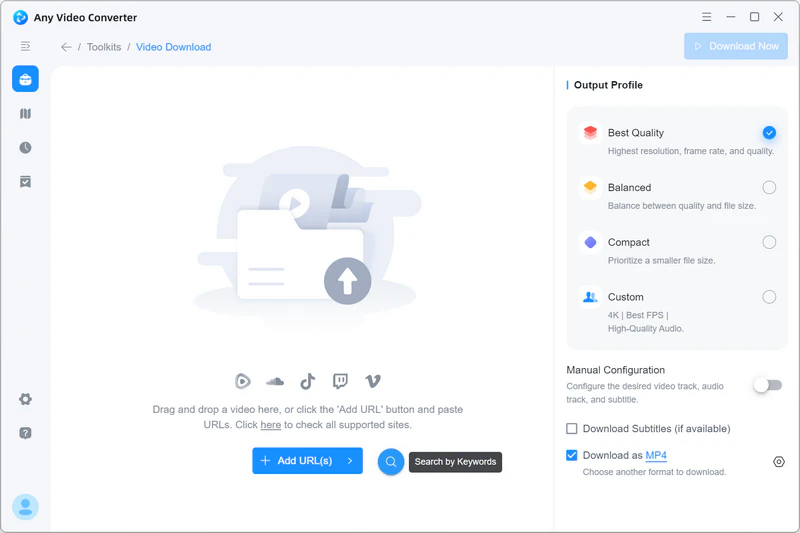
Step 2: Search and Select a Playlist
Open the playlist you want to download and click "Add to Parsing List".
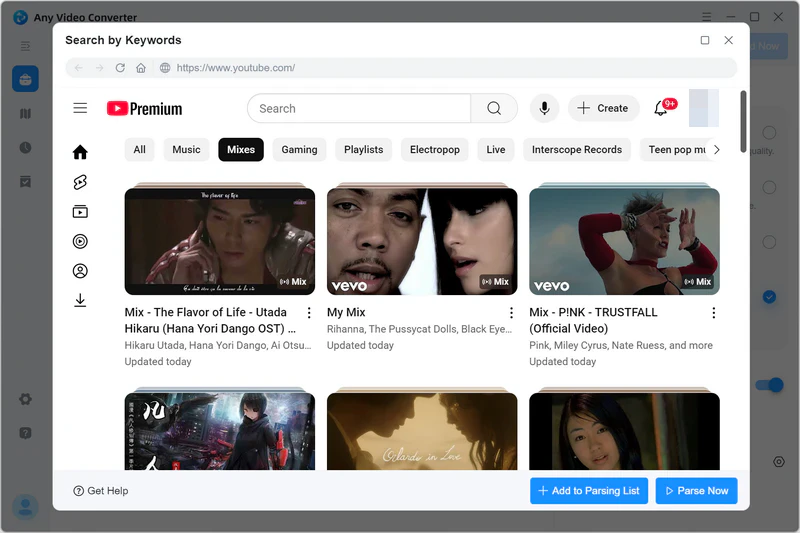
Then click the "Parse Now" button to enter the parsing list. The program will parse the entire playlist by default.
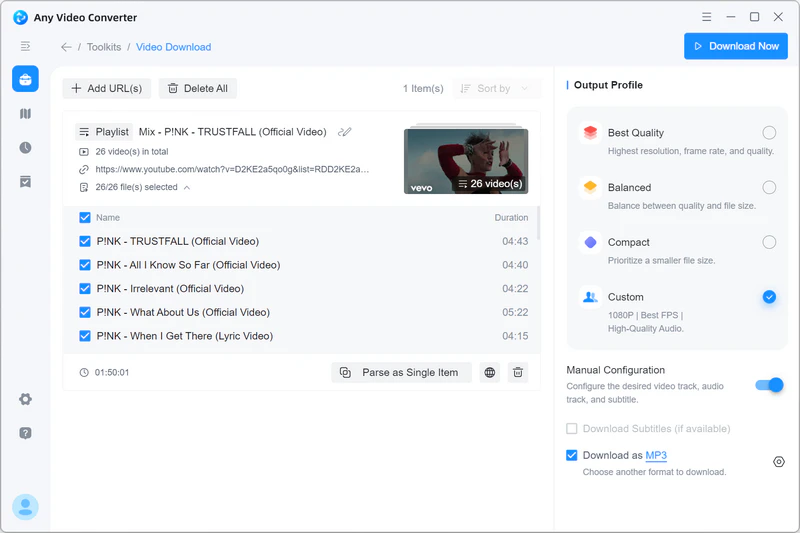
If necessary, you can click "Parse as Single Item" to parse the individual items one by one in the playlist.
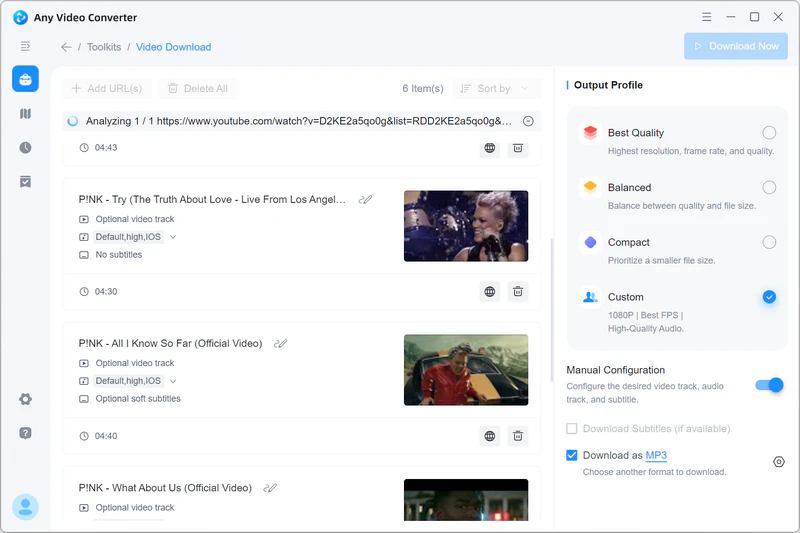
Step 3: Select MP3 as the Output Format
Go to the right "Output Profile", select "Best Quality" from the top, and select "MP3" as the output format at the bottom.
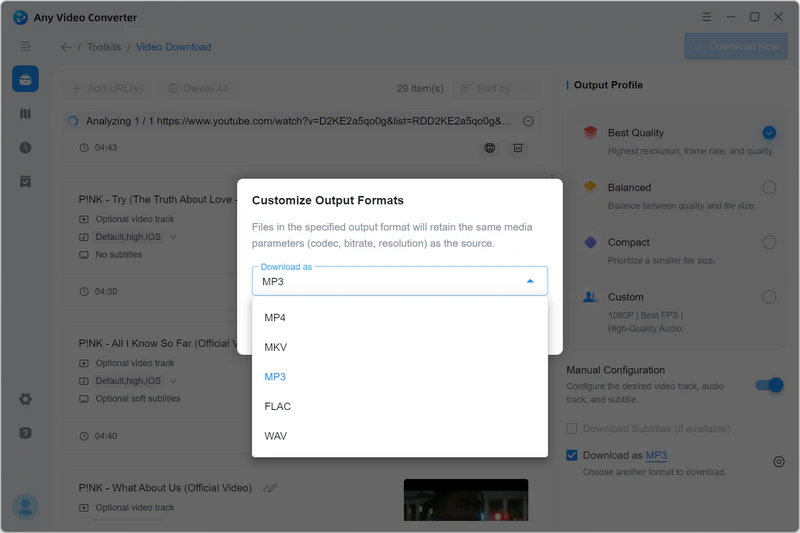
Step 4: Download YouTube Playlist to MP3
Click the "Download Now" button to start downloading the entire YouTube playlist to MP3.
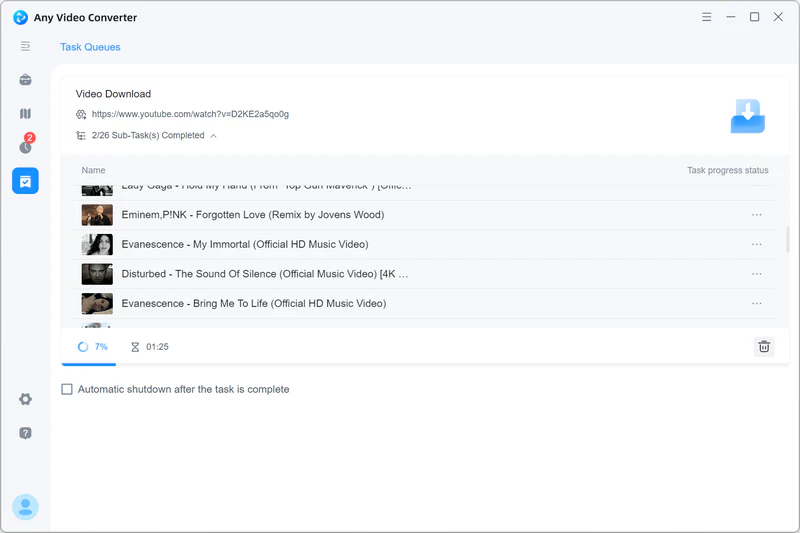
1.2 4K Video Downloader +
4K Video Downloader + is a dedicated all-in-one tool designed to download videos, audio, playlists, and even entire channels from YouTube and many other popular platforms. It’s built for users who want a balance of simplicity, speed, and advanced features in one package.
The "Smart Mode" lets you predefine your preferred settings, such as downloading as audio, selecting output quality, choosing the format, and setting the output folder. Once enabled, every future download will follow these presets automatically.
After selecting a playlist, the tool will prompt you to download either a single video or the entire playlist. If you choose the full playlist, it will instantly parse all the video information and begin downloading, ensuring a smooth workflow even for large collections.
How to Download YouTube Playlist to MP3 with 4K Video Downloader +
Step 1: Enable the Smart Mode. Enable the Smart Mode, and then predefine the settings: Download as audio, Highest Quality, and Format as MP3.
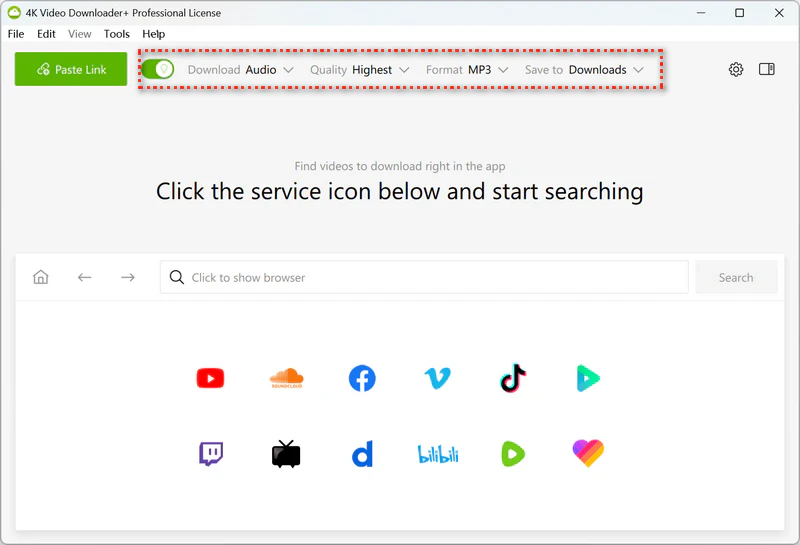
Step 2: Select a playlist from YouTube. Go to the built-in browser for YouTube and select the playlist you want to download.
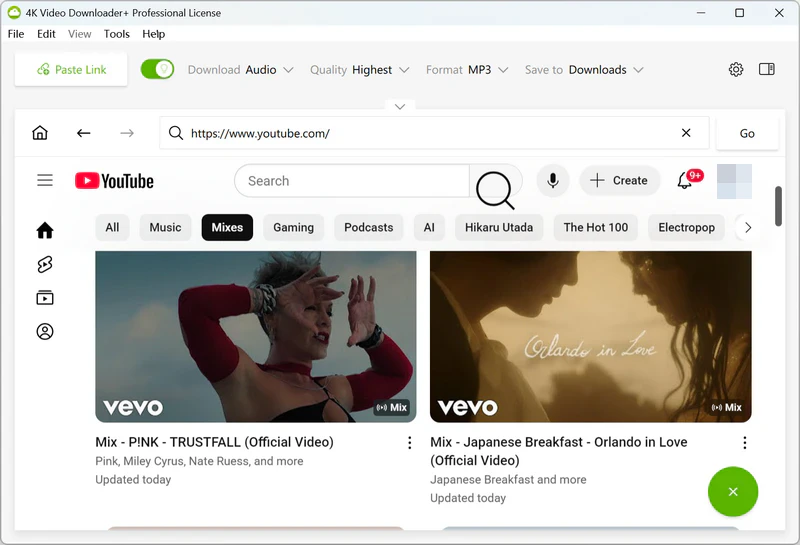
Step 3: Start downloading. Click the download button and select "Download the Playlist", then it will start the downloading and conversion process.
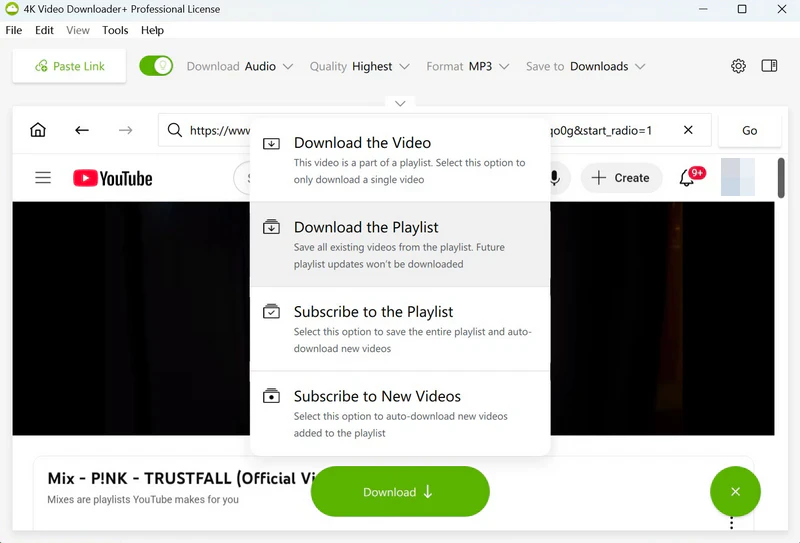
1.3 KeepMusic YouTube Music Converter
YouTube Music is a platform that is tailored for those who want to focus on audio streaming, an ad-free experience, and high-quality audio (up to 256kbps). It offers an extensive catalog of songs, albums, and playlists, along with personalized music recommendations and music videos.
For those who want to download playlists from YouTube Music to MP3 quickly and maintain long-term access to their offline music library, KeepMusic YouTube Music Converter is the ultimate solution. This music converter not only preserves the highest audio quality during the conversion, but it also ensures that all metadata and ID3 tags, including track title, artist, album, artwork, and playlist index, are fully retained for organizing and managing music library.
How to Download YouTube Music Playlist to MP3 with KeepMusic YouTube Music Converter
Step 1: Log in to your YouTube Premium account. Launch KeepMusic YouTube Music Converter and sign in to your YouTube Premium account to access the YouTube Music library.
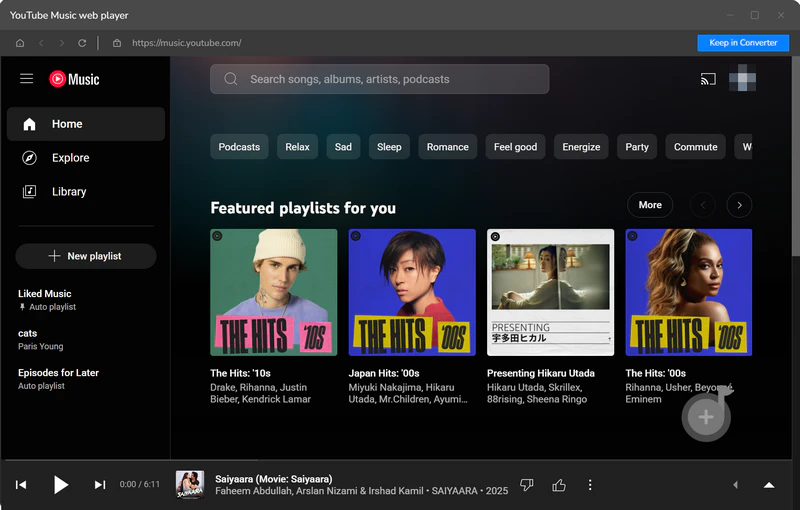
Step 2: Add a playlist from YouTube Music. Open a playlist in YouTube Music and click the "Add" button to add songs to the conversion panel.
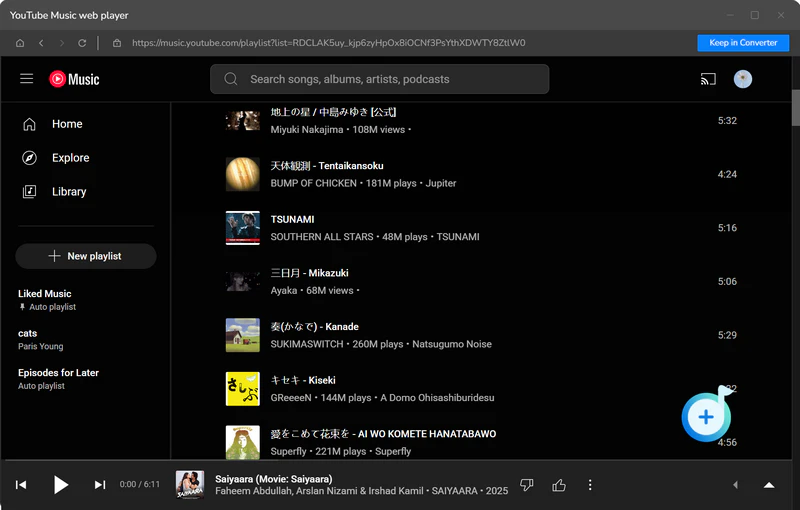
Step 3: Set the output settings. Click the "Settings" button in the lower-left column. From here, you can select the output format as MP3, bitrate as 256kbps, and sample rate.
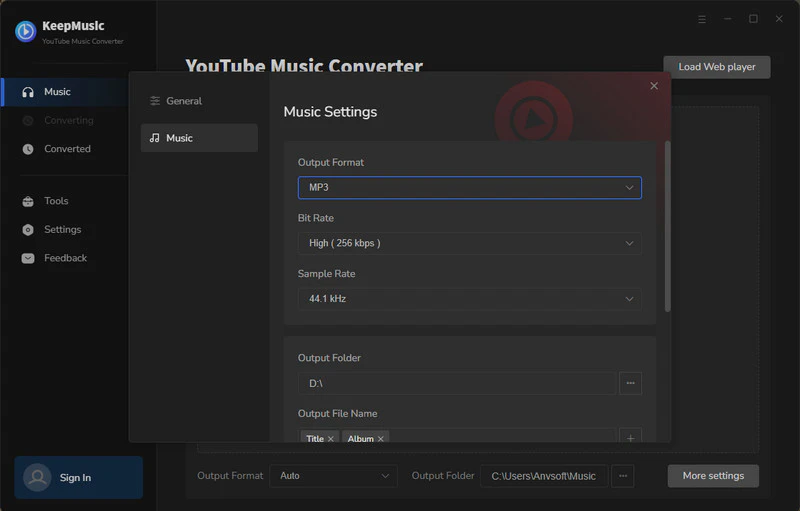
Step 4: Start converting. Click the "Convert" button to start converting the playlist from YouTube Music to MP3.
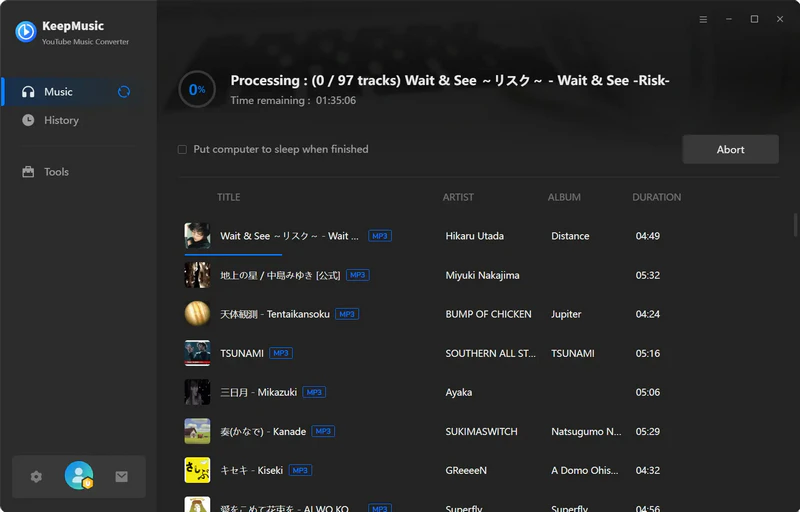
1.4 Wondershare UniConverter
Wondershare UniConverter is a versatile video downloader that also supports playlist downloading from YouTube. While it may not offer as many advanced playlist-specific features as Any Video Converter and 4K Video Downloader +, it makes up for it with its powerful convert mode. After downloading, you can easily convert entire YouTube playlists into a wide range of audio or video formats you want.
How to Convert YouTube Playlist to MP3 with Wondershare UniConverter
Step 1: Paste the playlist URL. Open the Download tool in Wondershare UniConverter, then paste the playlist URL in the search box.
Step 2: Select file type and quality. Click the "Download" button to initiate the analysis of the playlist. After successful analysis, you can choose "Audio" as the file type and select the audio quality.
Step 3: Start downloading and converting. Click the "Download" button again to start downloading the playlist as audio files. Do not forget to enable the "Convert Mode", which ensures that the playlist will be converted to the format you choose.
2.5 NoteBurner YouTube Video Downloader
NoteBurner YouTube Video Downloader is a completely free solution for downloading YouTube content and converting it to MP3. While it doesn’t provide the advanced playlist-downloading features offered by premium tools, it’s still a practical option for users with basic or occasional needs.
One limitation to be aware of is that the built-in browser can only recognize and download one video at a time, rather than parsing the entire playlist. This means you’ll need to add videos individually, which can feel a bit time-consuming. However, for free users who don’t require bulk or heavy playlist downloads, NoteBurner remains a reliable option.
How to Convert YouTube Playlist to MP3 with NoteBurner YouTube Video Downloader
Step 1: Launch NoteBurner YouTube Video Downloader, and you will see the YouTube built-in browser.
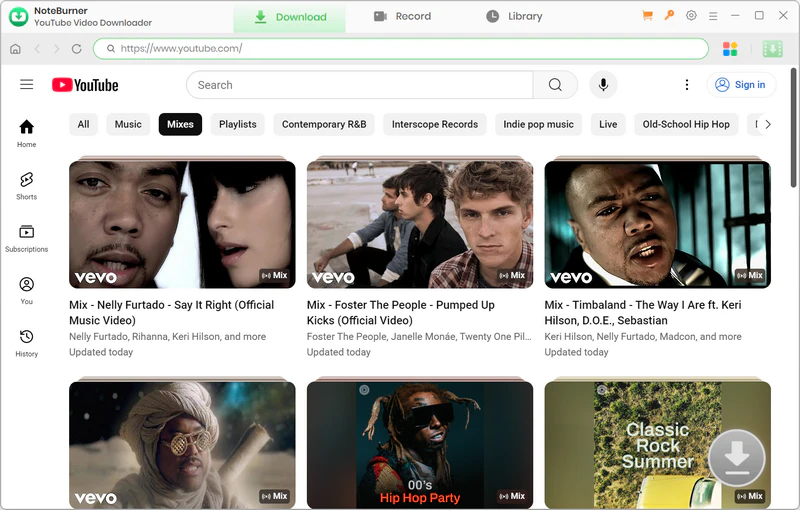
Step 2: Open the playlist you want to download as MP3.
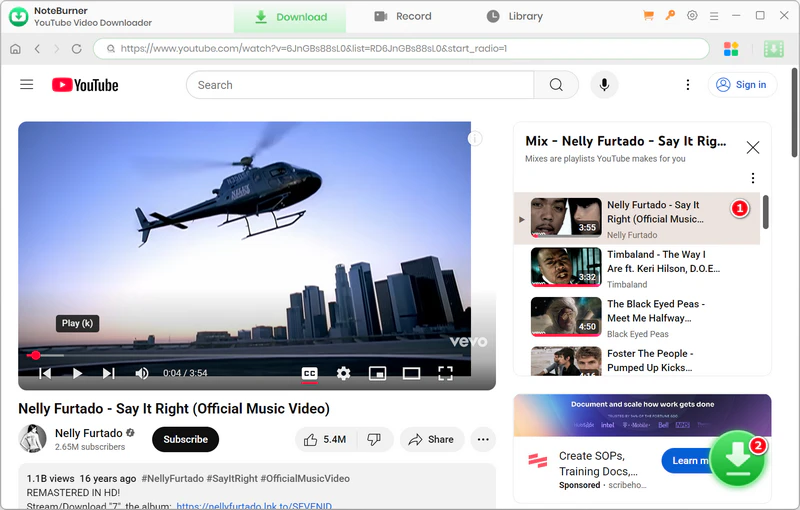
Step 3: Click the green download icon in the lower right corner, then choose "Audio (MP3)" as the output format, and the audio bitrate from the audio track list.
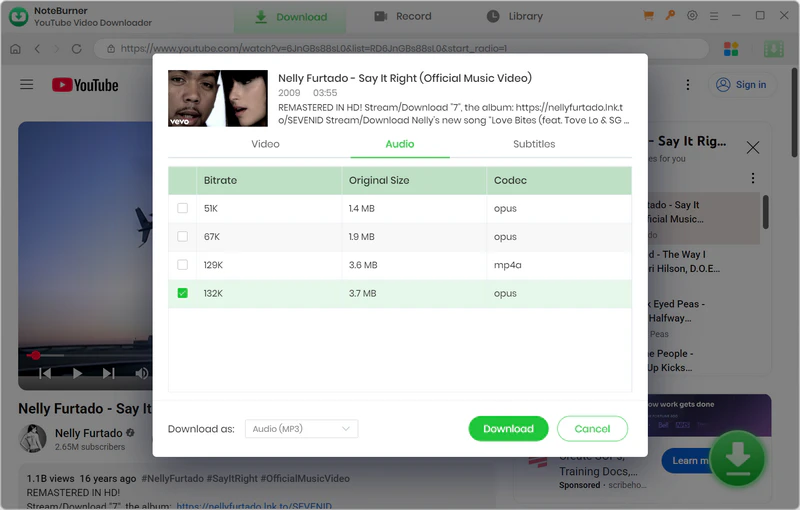
Step 4: Click the "Download" button to start downloading the file from the playlist as MP3. You can continue adding more files from the playlist to download one by one.
Part 2: FAQs about Downloading YouTube Playlist to MP3
1. Can I download a full YouTube playlist as MP3?
Yes, you can download a full playlist to MP3 with the right tools. Many free online converters only allow you to download one file at a time. If you want to save the entire playlist in one go, a dedicated desktop software like Any Video Converter and 4K Video Downloader + are the best options.
2. Is it legal to convert YouTube playlists to MP3?
It is legal to download your own uploaded videos, royalty-free content, or playlists that are in the public domain.
It is illegal to download copyrighted content without permission. This violates YouTube’s Terms of Service and may infringe on copyright laws.
3. What is the safest YouTube playlist to MP3 converter?
The dedicated desktop software we mentioned above (Any Video Converter, 4K Video Download +, KeepMusic YouTube Music Converter, Wondershare UniConverter, and NoteBurner YouTube Video Downloader) are proven to be the safest converters you can rely on to download a YouTube playlist to MP3.
4. Does YouTube Music support playlist to MP3 conversion?
No, YouTube Music does not support direct YouTube playlist to MP3 conversion. With YouTube Premium subscription, you can just download a music playlist for offline listening, but you can not export it as MP3.
If you want to download the playlist from YouTube Music as MP3, you can use third-party software like Any Video Converter and KeepMusic. Keep in mind that the converted files are for personal use only, not for commercial use or any distribution.
5. Which is better: online YouTube playlist to MP3 converters or desktop software?
The answer is desktop software. Most online tools don’t support downloading full playlists, requiring you to convert videos one at a time, while the desktop software can easily download entire YouTube playlists with a single click and download multiple files simultaneously.
Note: While it might seem tempting to download multiple videos or playlists at once, downloading too many files simultaneously can result in your IP address being temporarily banned by YouTube. For safety, we recommend keeping the number of concurrent downloads to a reasonable level (1-4) to avoid any interruptions or access issues.
Final Thoughts:
The five tools we’ve covered in this guide have been thoroughly tested and proven to be the most reliable and efficient solutions for downloading entire YouTube playlists to MP3.
When it comes to safety, speed, reliability, and user experience, Any Video Converter stands out as the top choice. Not only does it support playlist downloads from both YouTube and YouTube Music, but it also offers advanced features for video, audio, and playlist downloading.
Try Any Video Converter to enjoy fast, secure, and high-quality MP3 downloads from your favorite playlists!







